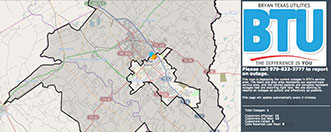Online Payment System Upgrade: Frequently Asked Questions
Why is BTU upgrading its online bill payment system?
We are upgrading our online bill payment system to ensure the highest level of Payment Card Industry (PCI) Compliance. This safeguards your information so it remains confidential and securely encrypted.
What is PCI Compliance and why is it so important?
Payment Card Industry (PCI) compliance with business standards is a requirement for those who accept major credit cards and for software providers who have applications that involve the transmission and/or storage of credit card information. PCI compliance ensures that your personal information is protected.
Is my information secure?
BTU’s third-party payment processor, Invoice Cloud, employs the premier standards in internet security. Your financial information will be handled securely using PCI compliant practices. Any retained information is not shared with other third parties.
Do I have to enter an email address to make a payment?
Yes, an email address is required so payment confirmation can be delivered via email.
Do I need to create a payment profile to pay a bill?
Registration with BTU is required to set up e-billing, recurring payments, and online accounts to view account history. If you want to make a one-time payment through Invoice Cloud, and not store payment card information on their website, you may do that without creating a payment profile, but registration with BTU is still required to access these features.
Tutorial: How to Make a One-Time Payment
How do I change my payment profile information?
Sign into your Invoice Cloud payment profile and click on the “My Profile” tab. Here you can change your personal information. If you are unable to edit your information, you can email us at contactBTU@btutilities.com or call BTU Customer Service for assistance at 979-821-5700.
Tutorial: How to Manage My Online Payment Profile
If I sign up to “Go Paperless,” how will I receive my bills?
You will receive an email notification each time a new bill is ready for you to view and pay. Email notifications will go to the email address used to register the account.
Tutorial: How to Sign Up for Paperless Billing
What forms of payment can I use?
You can pay with credit or debit card or you may issue an electronic check from your checking or savings account.
Tutorial: How to Make a One-Time Payment
Tutorial: How to Make Online Payments
What is AutoPay?
AutoPay is a convenient option in which bills will be paid automatically each billing cycle on the due date using your credit card, debit card, or bank account. This option saves you from having to remember to pay your bill, preventing late fees. Login to your Invoice Cloud Payment Profile and click on AutoPay to enroll.
Tutorial: How to Set Up Recurring Payments
How will I know that my payment has been accepted?
After you submit your payment, you will see a payment confirmation screen. It will show an “approved number” for credit and debit cards or a “processed number” for electronic checks. You will also receive a confirmation email after your transaction is submitted. The email will include your account number, the amount paid, and a confirmation message. If your electronic check is not approved by your bank, you will receive an email notification of the rejected payment.
What is Account Linking?
Account Linking means that customers can link multiple accounts, and view and pay all open bills with a single transaction. When registering bills under the same email address, customers are given the option to link the related accounts.
Tutorial: How to Link Accounts